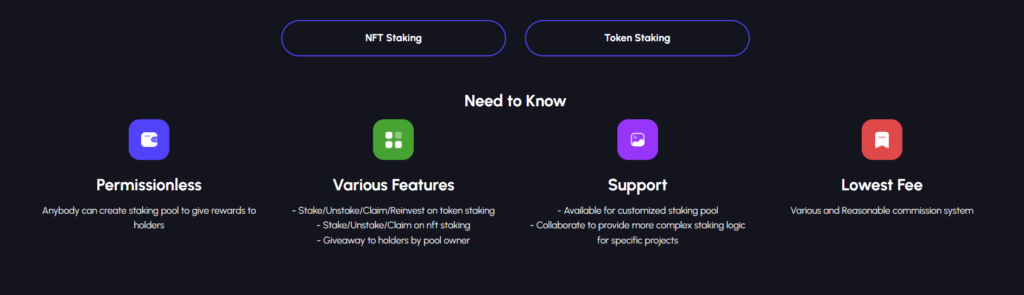Proudly present our latest tool for all developers and project leaders. This tool will bring a new wave of projects into the ecosystem. Our unique platform allows any project that creates an ESDT Token, or NFT to create its own stake pool directly on the CPA Marketplace, without the need for initial investments to build its own webpage, which ensures the necessary security for it has also integrated smart contracts for the distribution of rewards.
This enormous obstacle which involves months of work and significant funds has now been removed by CPA, and opens the doors to all developers who want to build a project on MultiversX, large or small.
All this support for developers is now accessible to anyone for a decent fee while keeping the funds safe and most importantly, not giving anyone their custody. Therefore, the only one able to use the funds is the one who deposits them. He is the real owner and he decides when to withdraw them and what to do with them.
But even more important than that is the fact that this process was made so simple that it will be easy for a child to use it, with just a few intuitive clicks you can quickly create a staking pool.
For customized Pools or White Label Pools please contact us.
NFT Staking
At first glance:
- You can create a new staking pool;
- Scroll through all NFT staking pools;
- You can use the menu to search for a specific pool;
- Use filters to narrow the search( your owned pools, assets, EGLD reward, and listed rewards token on DEX).
To create a staking pool you will need:
- Your NFT Collection Id.
- Reward Token Id.
- Daily Reward Amount per every NFT.
- Choose one of the 3 payment options offered.
- Press Create a new pool and sign the transaction.
- The next step is to Upload a Preview Image ~ the image will show up on your newly created staking pool.
- Pool Title ~ The name you would like for your new pool.
- You will also need to add the Initial Reward Amount ~like every staking pool it needs funds because you are the creator is your sole responsibility for making sure the pool has funds for your stakers to claim.
- As a pool owner now you can deposit rewards, and change the pool image or pool title. An extra option is to organize giveaways for the stakers.
- On the owner Dashboard, you can:
- View total rewards left in the pool
- Do giveaways to your stakers in any ESDT
- Export stakers list
- Total number of NFT staked
- Your staked NFT count
- Your pending Rewards
To stake on an NFT pool:
- Search for the pool you want to stake in.
- Click on it.
- Can stake/unstake individual NFTs from that collection.
- Can stake/unstake all NFTs owned from that collection.
- Claim Rewards.
ESDT/Token Staking
At first glance:
- You can create a new staking pool;
- Scroll through all ESDT/Token staking pools;
- You can use the menu to search for a specific pool;
- Use filters to narrow the search( your owned pools, assets, EGLD reward, and listed rewards token on DEX).
To create a staking pool you will need:
- Stake Token Id
- Reward Token Id.
- Annual Reward Amount per 1 Stake Token.
- Choose one of the 3 payment options offered.
- Press Create a new pool and sign the transaction.
- The next step is to Upload a Preview Image ~ the image will show up on your newly created staking pool.
- Pool Title ~ The name you would like for your new pool.
- You will also need to add the Initial Reward Amount ~like every staking pool it needs funds because you are the creator is your sole responsibility for making sure the pool has funds for your stakers to claim.
- As a pool owner now you can deposit rewards, and change the pool image or pool title. An extra option is to organize giveaways for the stakers.
- On the owner Dashboard you can:
- View total rewards left in the pool
- Total number of token staked
- Your staked token count
- Your pending Rewards
To stake on an ESDT/Token pool:
- Search for the pool you want to stake in.
- Click on it.
- Can stake/unstake specific amounts of that ESDT/Token.
- Can stake/unstake all ESDT/Token owned.
- Claim Rewards.